Nelson Mandela Metropolitan University Library and Information Services
Nelson Mandela Metropolitan University People With Disabilities Library Usage
LIBRARY RECESS HOURS
| Days: | 2ndAve Campus | Business School | Missionvale Campus | North Campus | South Campus |
| Mon-Thurs: | 08:30-16:30 | 09:30-18:00 | 08:30 – 16:30 | 08:30-16:30 | 08:30–16:30 |
| Friday: | 09:00 – 16:30 | 09:00-13:00 | 09:00-16:00 | 09:00-16:30 | 09:00-16:30 |
| Saturday: | closed | 09:00-13:00 | 10:00- 15:00 | closed | 10:00- 15:00 |
| Sunday: | closed | closed | closed | closed | closed |
LIBRARY TERM HOURS
| Days: | 2ndAve Campus | Business School | George Campus | Missionvale Campus | North Campus | South Campus |
| Mon-Thurs: | 08:30-20:00 | 09:30-18:00 | 07:30-20:00 | 08:30-20:00 | 08:30–20:00 | 08:30-22:00 |
| Friday: | 09:00-20:00 | 09:00-13:00 | 07:30-20:00 | 09:00- 20:00 | 09:00-20:00 | 09:00-20:00 |
| Saturday: | 10:00-15:00 | 09:00-13:00 | 09:00- 13:00 | 10:00-15:00 | 10:00-15:00 | 10:00-15:00 |
| Sunday: | closed | closed | closed | 14:00-18:00 | closed | 14:00-18:00 |
HOW TO LOGIN FROM OFF-CAMPUS

Log into the databases and e-journals from off-campus with a PIN (Personal Identification Number) provided by the library to registered NMMU clients
OR
Create your own PIN online from the link “my library record” on the catalogue home page (see screenshot below) , but you must first be registered as a library user to do so.
HOW TO PRINT FROM YOUR MOBILE DEVICE
How To : Print from your mobile device/Laptop
Step 1 : Connect to the student wi-fi on your mobile device
Step 2 : Enter the following URL in a web browser : https://pcounterstud-sc/login
Click continue to this website
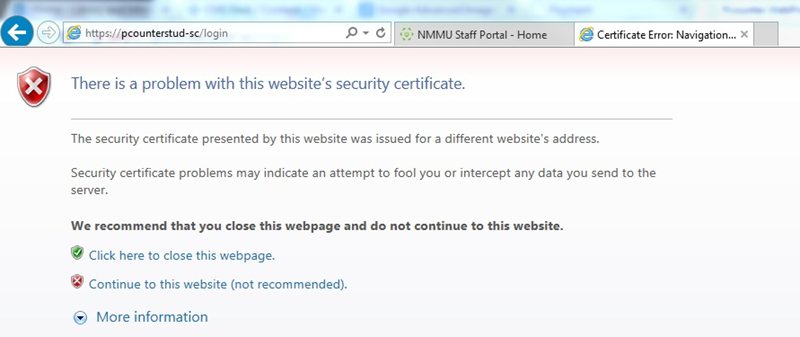
Step 3 : Enter your student number and password
Step 4: Choose your file by clicking Browse , select your printer (Library_Minolta_BW),change page size to A4, if you want 1 sided prints select 1 sided under printing preferences
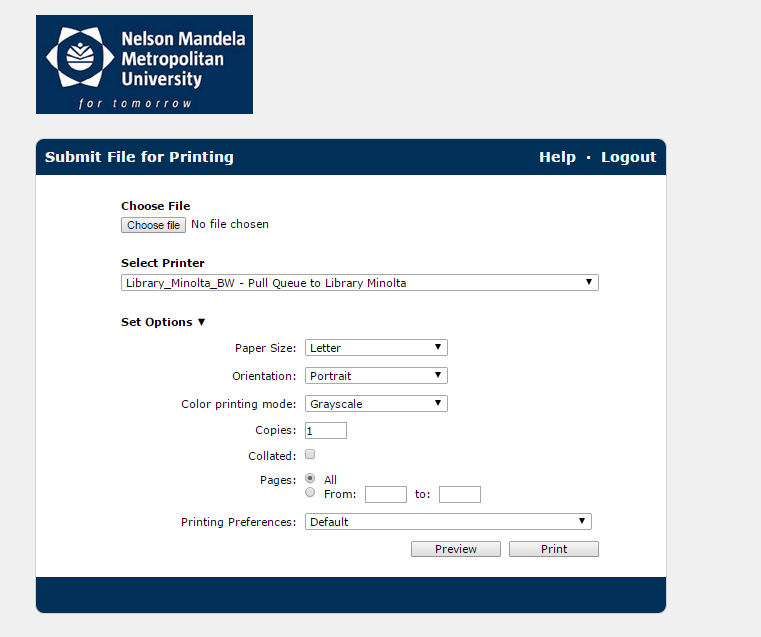
Step 5 : Release you print job on ANY Minolta printer in the Library
FOR BEST RESULTS ONLY PRINT MICROSOFT AND ADOBE(pdf) DOCUMENTS